Twine is a powerful tool for creating interactive fiction, allowing storytellers to craft dynamic narratives where player choices influence the story's direction. You can branch your story by using links (you go left or right), this is fine when consequences are immediate but it's not always enough. A crucial aspect of making interactive stories engaging is using variables and conditional logic to track player decisions, character attributes, and branching storylines. In this beginner-friendly tutorial, we'll explore how to use Twine's variables and conditional statements with five practical examples.
What Are Variables in Twine?
Variables in Twine store information that changes throughout the game, such as player names, inventory items, or story progress. They are essential for tracking choices and customizing experiences in interactive fiction. In Twine, you can use three main types of variables: numbers (integers), text (strings) and True/False (booleans). See below how to use them.
Note: don't forget the blocks between square brackets can be extended and they can contain multiple macros and lines of texts. I use short snippets only for the clarity of the examples.
How to Set a Variable in Twine (Harlowe Format)
To define a variable, use the (set:) macro:
(set: $playerName to "Alex")
(set: $score to 0)
(set: $hasKey to true)$playerNamestores the player's chosen name, this is a string variable.$scorestarts at 0 and can be increased as the game progresses. This is an integer variable.$hasKeyis a boolean variable and it can be used as a flag/switch. Here it means the player has the key.
What Is Conditional Logic in Twine?
Conditional logic allows your story to react to player choices by displaying different text, paths, or interactions based on stored variables.
How to Use Conditional Statements in Twine
Conditional logic is implemented using the (if:), (else-if:), and (else:) macros. Here we use an integer variable to store the score:
(set: $score to 10)
(if: $score > 5)[You are doing great!]
(else:)[Keep going!]This checks if $score is greater than 5. If true, the player sees "You are doing great!" Otherwise, they see "Keep going!".
5 Practical Examples of Variables and Conditional Logic in Twine
1. Personalized Player Name
Let players enter a name and use it throughout the story. prompt will show a popup and ask for user input. Its first argument is the text message and the second is the default value for the input field:
(set: $name to (prompt: "Please type your name!", "Adventurer"))
Hello, $name! Welcome to your adventure.Note: if you want to avoid problems when players write special characters as name and Twine would try to interpret them as commands or HTML, you can be extra safe and wrap the player input like this:
(set: $name to (v6m-print: (prompt: "Please type your name!", "Adventurer")))2. Basic Inventory System
Track whether the player picks up an item in a boolean variable and use it later. Here we initialize the boolean variable and set it to false (player has no key yet):
(set: $hasKey to false)
(link: "Pick up the key")[(set: $hasKey to true)]
[[Next]]When the player goes to the passage called "Next," we check whether the key has been picked up or not. If the player has the key, the door will be open, and a new option will appear: "Enter the room." Otherwise, this passage is a dead end and the door remain locked:
(if: $hasKey)[You unlock the door with the key.
[[Enter the room]] ]
(else:)[The door is locked tight.]3. Karma System
During the story, you can take actions to change your karma like this:
(set: $karma to 0)
(link: "Help the stranger")[ (set: $karma to $karma + 1) ]
(link: "Ignore the stranger")[ (set: $karma to $karma - 1) ]...and based on your karma, either during the game or at the and of the game, the story will continue / end differently:
(if: $karma > 0)[You are remembered as a hero!]
(else:)[Your selfishness leads to an unfortunate fate.]4. Branching Dialogue Based on Previous Actions
You save a state, similarly as you did for the basic inventory:
(set: $knowsSecret to false)
(link: "Eavesdrop on the conversation")[ (set: $knowsSecret to true) ]And later in the game, you use that state for branching the story:
(if: $knowsSecret)[The guard eyes you suspiciously and asks, "How did you know that?"]
(else:)[The guard dismisses you as just another traveler.]5. Health and Battle Mechanics

I also implemented a very basic battle mechanic for my game (Demon Hunter: Legacy). Here we will use a very basic setup but something you can extend - if it's too complex for now, don't worry. I will write more about battle mechanics in a separate article probably later.
You need an init section before a battle, you can call this passage "Init". The go-to command will be redirecting the player to the passage called "Battle" after the variables are set. We need this, so we won't accidentally reset HP at every turn in the battle:
(set: $health to 100)
(set: $monster_health to 100)
(go-to: "Battle")And then, probably you need a passage for the battle itself, I just called it "Battle". This will represent one round and will be looped. You take an action here, it changes HP values and you will be redirected to the "Check HP" passage:
Health: $health
Monster health: $monster_health
(link: "Attack the monster head-on")[ (set: $health to $health - 10) (go-to: "Check HP") ]
(link: "Attack the monster from behind")[ (set: $monster_health to $monster_health - 10) (go-to: "Check HP") ]In the "Check HP" passage we check if either the player or monster died (HP equals to or lesser then zero) and then you need branching to continue the battle, victory or death. In case of victory, you will see a link to "Proceed", if you died, it just prints this game over message and if no one died, we redirect back to the "Battle" passage and continue the battle.
(if: $health <= 0)[You have fallen in battle. GAME OVER]
(else-if: $monster_health <= 0)[ You are victorius.
[[Proceed]] ]
(else:)[ (go-to: "Battle")) ]Conclusion: Make Your Twine Stories Dynamic!
By using variables and conditional logic, you can create more immersive interactive stories in Twine. Whether tracking choices, managing inventory, or designing branching narratives, these techniques add depth to your Twine projects.
Start experimenting with these examples in your own Twine game and see how they enhance player engagement. In the next article, we will investigate links further and you can create a simple shop. Happy storytelling!
Need more tips and tricks for FREE?
Sign up to my Twine newsletter for more:
Do you need a boost?
I have resources, graphical templates, tutorials etc. for Twine starting from 1 EUR, these bundles can save you hours and hours and will give your good-looking templates so your game looks professional.
Need help? Let's talk!
I can give you a head start if you want by offering my time and help you personally. Use the button below to book a call with me and you can ask me your questions in advance.
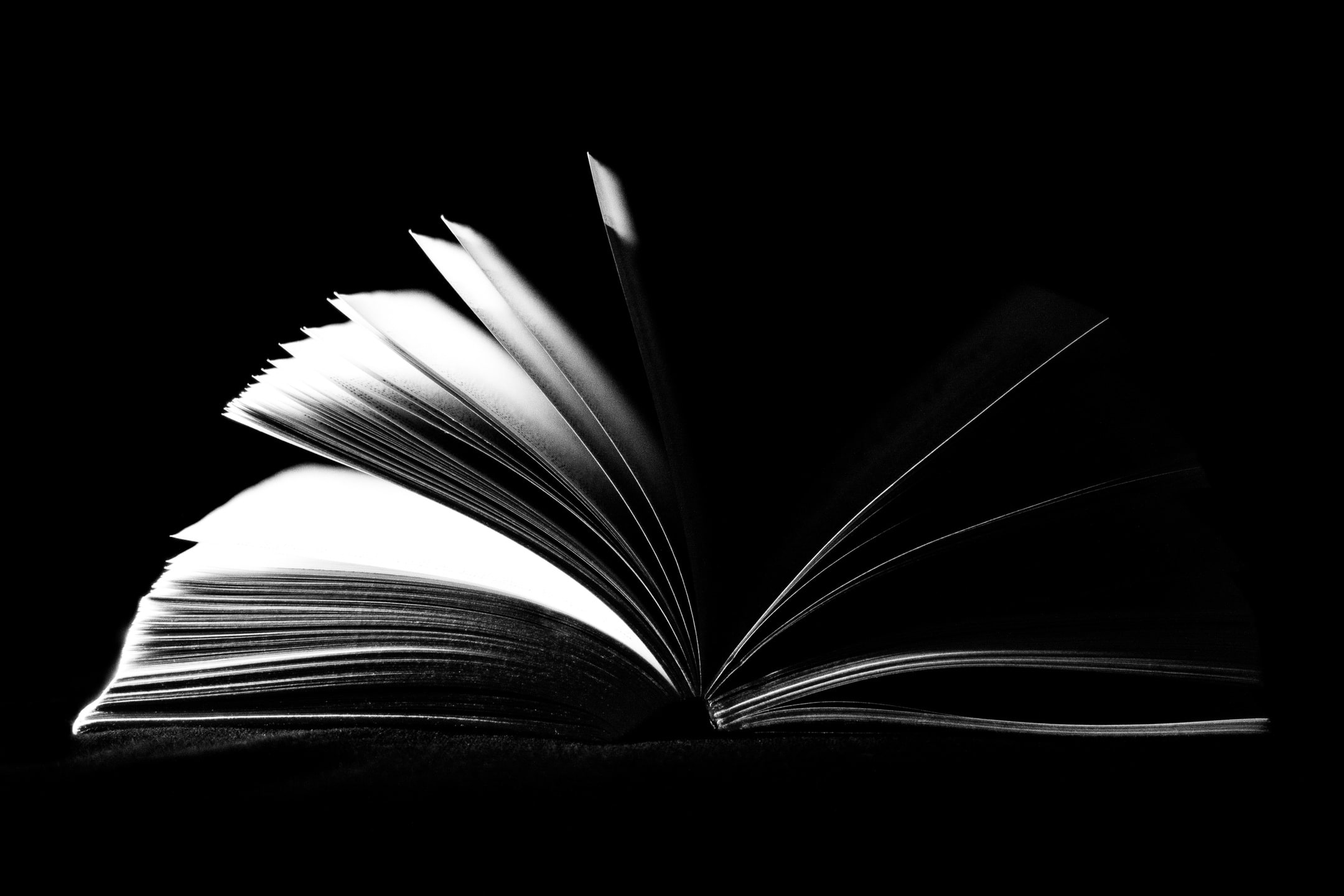
2 thoughts on “Understanding Variables and Conditional Logic in Twine: 5 Practical Examples for Interactive Stories”