Interactive Fiction for Beginners - One Command, for Real?
Yes! This isn’t going to be too technical. If you made it to this page, first of all, thank you! And second, you’ll have no trouble following the rest of the article and create your interactive fiction. Stick with me for a few minutes, and you’ll be able to create your very own game.
What does Interactive Fiction mean?
People refer to it as interactive fiction, interactive stories, or interactive books (ever heard of Deathtrap Dungeon, Sorcery! or Warlock Of Firetop Mountain) when the reader becomes the player and can influence the story. The first notable video games in this genre were created in the 1970s (Colossal Cave Adventure, Zork, Dungeon). Infocom mastered the genre in the 1980s with classics like the Zork Trilogy, Planetfall, The Hitchhiker's Guide to the Galaxy, and A Mind Forever Voyaging. Even today, new interactive fiction games continue to be made (I just updated mine on Google Play after releaseing a major update on my itch.io).

Start Creating Interactive Fiction!
Alright, history lesson over. Here’s your checklist for creating your game:

- Download and Install Twine (or run it in a browser) – This is the editor we'll be using.
- Understand how links work in Twine – Don’t worry, I’ll guide you through it.
- Have a story to tell – Easier said than done, but we’ll tackle it together!
Twine Basics for Beginners

So, after you’ve installed Twine or started it in a browser, head over to the Story tab and click + New. This will create a new story in the Harlowe story format, which is Twine’s default and the one we’ll be using.
You’ll see a grid with a single passage. A passage is essentially one room or scene in your game—the standard unit of a Twine adventure.
Double click on the passage to edit its content.
Most common functions are available via the toolbar at the top, although it's difficult to custom and edit them afterwards if you don't understand the syntax, since buttons will also result in code in the Passage editor.

In this new window, you can edit your first passage. It already gives you a hint about the single most important feature you need to know…
Links in Twine

You can start typing your story and when you reach the first point where you would branch your story, well, here it is how you do it:
[[Get up and answer the door]]This is the one single syntax you need to know and it's enough for a beginner to create an interactive fiction. This command means the given text between the double square brackets will be shown on screen as a link, and as you can see in the editor, Twine already created the target passage with the same name. You can create a second link the same way, so you officially created a branching story!
Double click on the new passages and edit their content the same way. You can discover the formatting commands and other functions via the toolbar.
What's next?
Writing a branching story might seem easy at first. And in a way, it is—but doing it well is a whole different challenge. Here are some key things to consider:
- Every scene is uniqe content: Generally, your scenes or passages are only experienced once in a playthrough, meaning that adding more high-quality content requires significant effort. You can incorporate procedurally generated content or repeatable side content, but these tend to add less value.
- Too much branching will cause scope creep: Managing multiple branches and ensuring each has meaningful content and consequences is a massive workload. While it won’t necessarily extend the overall game length, it does improve replayability!
- Fake choices can backfire: Sometimes, choices are added to let players express themselves differently, but they ultimately lead to the same or a very similar outcome. This can work in some cases, but an interactive fiction without meaningful choices is really just fiction.
- Story and characters are key: This may seem obvious, but even if you capture players’ attention with fancy visuals and effects, they will lose interest quickly. Unlike other video games, interactive fiction relies heavily on its narrative, so compelling characters and a strong story are what keep players engaged. This is a broad topic on its own, but for now, just keep it in mind and seek feedback from others.
- Keep learning Twine: here is my next suggested topic, learn more about variables and branching in Twine with 5 practical example including a battle mechanic!
Get Started Instantly: Twine Beginner’s Guide, Interactive Tutorial, Cheat Sheet + 3 Templates for just €1!
If you're still here and reading, I can tell you are motivated and have the discipline to invest in yourself. Congratulations! There is nothing left but start creating!
Does all this information feel overwhelming or make it hard to know where to start? I can help. This is a great deal, and I'll show you exactly what you're getting for almost nothing.
Sample projects with unique CSS themes



Interactive tutorial, quick start guide and a cheat sheet


With this beginner-friendly guide, interactive tutorial, cheat sheet and ready-to-use Twine themes, you’ll go from zero to your first playable story in minutes!
- Twine Quick Start Guide: introducing the most common and useful features of Twine with examples like links, variables, branching based on variables, text formatting, adding images and publishing your game on the web!
- Interactive Twine tutorial: you will see the features and you can already see their result, click on links etc.
- Pre-made templates: 3 minimalist CSS templates to give your story a unique look.
- Cheat sheet: a single page, print ready cheat sheet with the most common Twine commands
Need help? Let's talk!
I can give you a head start if you want by offering my time and help you personally. Use the calendar or the button below.
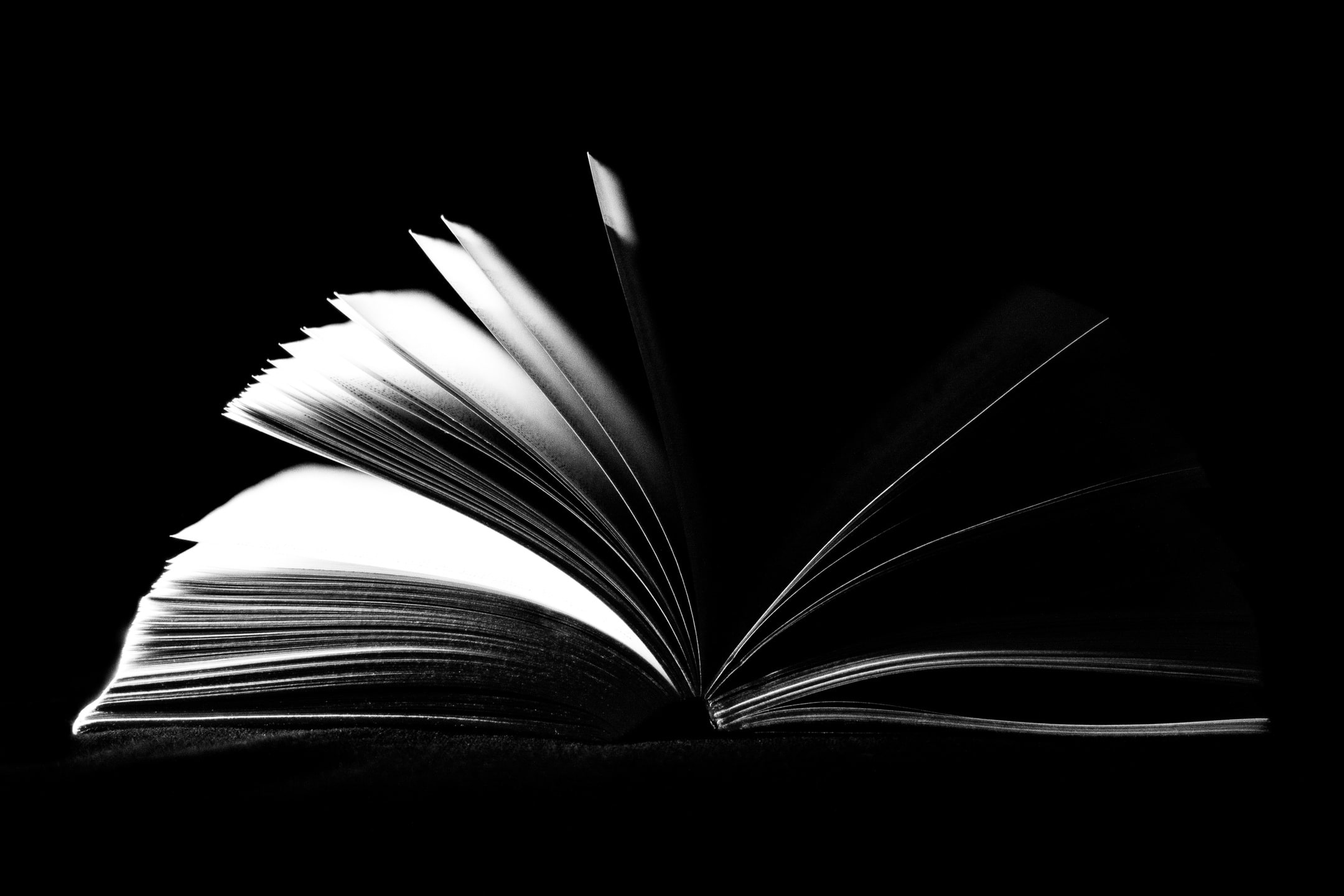
3 thoughts on “Interactive Fiction for Beginners with Just 1 Easy Command!”